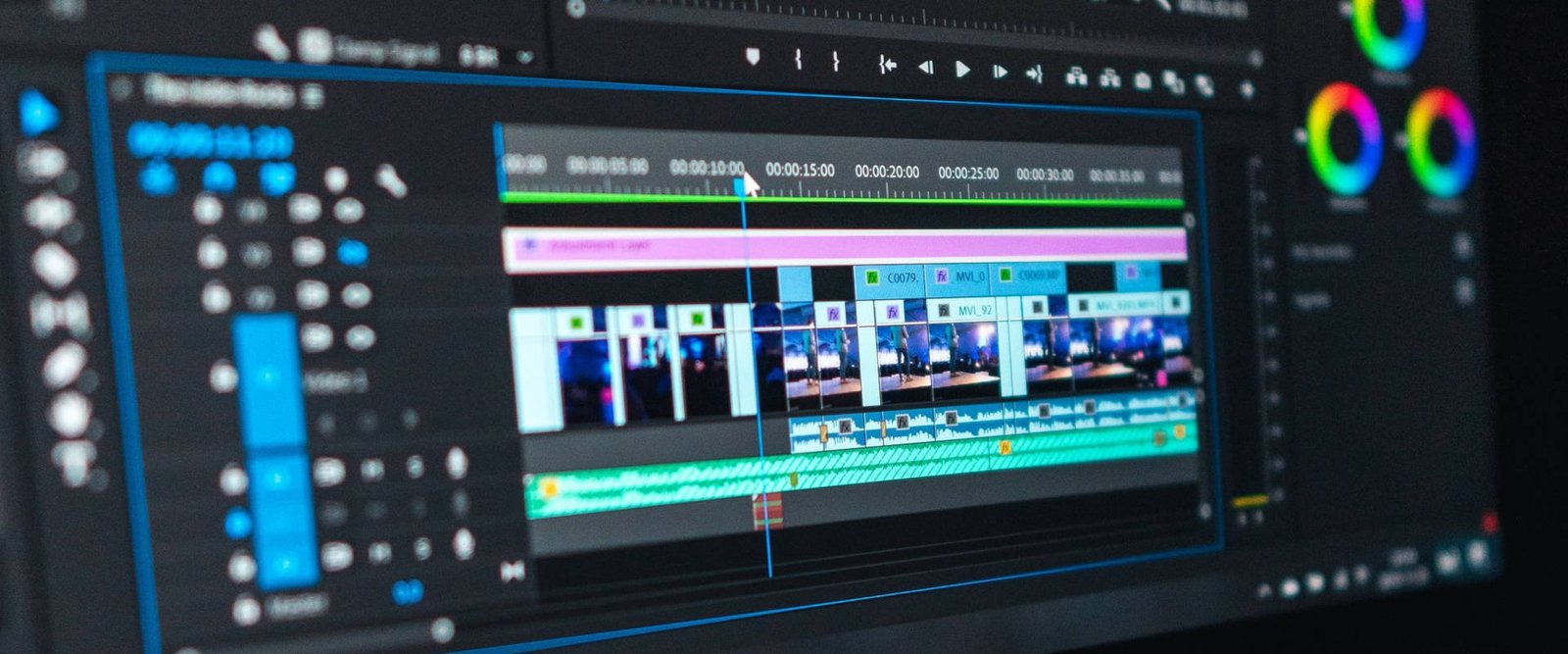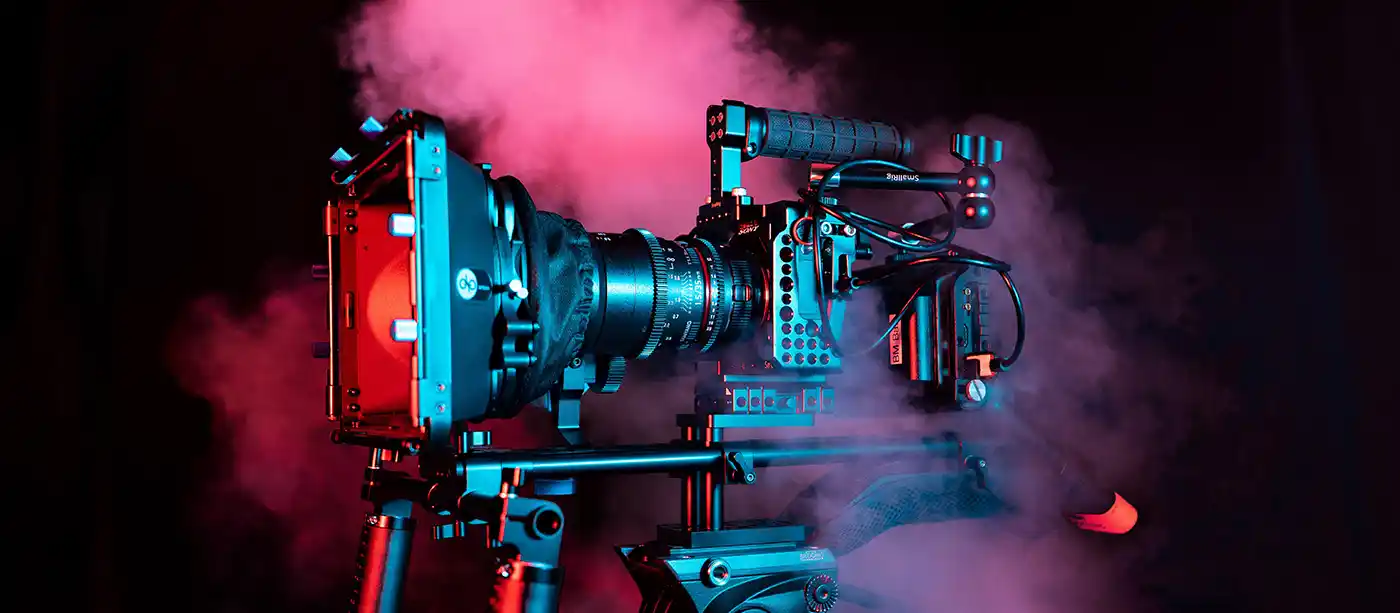Video editing is more than just cutting and splicing clips together; it’s the art of crafting a story, evoking emotions, and engaging audiences through carefully chosen visuals, sounds, and pacing. Whether you're editing a short vlog or a cinematic masterpiece, the process of video editing allows you to shape raw footage into a compelling narrative. Let’s dive into what video editing entails, the skills and tools involved, and tips for mastering the craft.
What is Video Editing?
At its core, video editing is the process of manipulating and rearranging video clips to create a cohesive final product. But great editing goes beyond mere assembly; it's a meticulous balance of visuals, audio, transitions, and effects to enhance the viewer's experience. Editors often work closely with directors or producers to ensure the finished video aligns with the project's vision, message, and tone.
Why Video Editing is Important
In today’s digital landscape, where video content dominates platforms from YouTube to social media, video editing plays a critical role in holding the audience's attention. Here are a few reasons why it matters:
- Enhances Storytelling: Editing helps convey the story in a smooth, cohesive way that keeps the viewer engaged.
- Sets the Pace: Whether fast-paced for action scenes or slow for dramatic effect, editing helps control the rhythm of the story.
- Creates Emotional Impact: With sound, effects, and transitions, editors can evoke emotions that amplify the message.
- Maintains Professionalism: Quality editing distinguishes amateur projects from polished, professional work.
The Steps of Video Editing
Importing and Organizing Footage
The first step in any editing process is organizing the raw footage. This might involve sorting clips by scenes, tagging clips with keywords, or organizing files in folders. Efficient organization is key to a smoother editing workflow.Creating a Rough Cut
The rough cut is the first draft of your video. Here, you arrange clips in a basic sequence, cutting out any unnecessary footage and establishing a flow. At this stage, you’ll get an idea of the overall story and pacing.Fine Tuning
After the rough cut, you start refining each clip, adjusting timing, transitions, and ensuring that the flow of the video aligns with the intended pace and feel. You’ll also start incorporating B-roll footage (supplementary clips) to add depth and variety.Adding Visual Effects and Transitions
Depending on the style of the video, you may add effects, transitions, and overlays to enhance visual appeal and create seamless cuts. Transitions like cuts, fades, or dissolves are subtle yet impactful ways to maintain flow between scenes.Sound Design and Mixing
Sound design involves adding and adjusting sound effects, music, and dialogue to create an immersive experience. Good sound can elevate the visual experience, whether through a well-timed song, a dramatic sound effect, or a subtle background ambiance.Color Grading and Correction
Color correction adjusts the video for consistency, ensuring colors are balanced. Color grading, on the other hand, is where you set the visual tone – from a warm, nostalgic glow to a cool, dramatic shade. This step significantly impacts the mood and style of the video.Exporting and Sharing
Once everything is polished, the final step is to export your video in the right format and resolution for your intended platform – whether it’s YouTube, social media, or a cinema screen.
Essential Tools for Video Editing
Many tools are available to help editors achieve professional results. Here are a few popular ones:
- Adobe Premiere Pro: Known for its powerful features and versatility, Premiere Pro is widely used in the industry and ideal for beginners and pros alike.
- Final Cut Pro X: This Mac-exclusive software is intuitive, offers fast performance, and is popular among creators in the Apple ecosystem.
- DaVinci Resolve: While known for its advanced color-grading capabilities, DaVinci Resolve has evolved into a full-fledged editor, and its free version is highly capable.
- iMovie: For quick edits, iMovie offers a simple yet effective interface, perfect for beginners or casual projects.
Key Skills Every Video Editor Should Develop
Attention to Detail
Video editors must have a keen eye for detail to notice even minor inconsistencies, as well as the patience to fine-tune every frame.Storytelling
A good editor can “see the story” in raw footage and knows how to arrange scenes and clips to guide the audience through a narrative journey.Rhythm and Timing
Pacing is crucial. Editors need a sense of rhythm to decide how long each shot should last, when to cut, and how to build tension or release it.Technical Proficiency
Mastering software is essential, as is learning shortcuts and tricks to speed up the workflow. It’s also helpful to stay updated on the latest editing trends and features.Creativity and Problem-Solving
Sometimes the footage you have may not be ideal, and you’ll need creative solutions to make scenes work. Problem-solving and resourcefulness are invaluable skills.
Tips for Improving Your Video Editing Skills
Watch Movies and Analyze Editing Styles
Study your favorite films and try to break down the editing choices. Notice how pacing, cuts, and transitions build the story and set the tone.Practice with Different Types of Videos
From travel vlogs to short films, each video genre has its unique editing style. Experimenting with different formats can broaden your skill set.Learn Keyboard Shortcuts
Speed is crucial in editing, and learning shortcuts can greatly enhance your efficiency. Each editing software has a set of keyboard shortcuts designed to streamline workflows.Get Feedback and Iterate
Editing is subjective, and feedback is essential for growth. Share your work with peers, listen to constructive criticism, and iterate to improve.Keep Experimenting
Don’t be afraid to try new techniques or explore advanced features like animation, masking, or 3D effects. The more you experiment, the more you’ll find your style.
Wrapping Up
Video editing is an exciting and rewarding journey that combines technical know-how with artistic expression. With the right tools, a willingness to learn, and some patience, you can transform raw footage into something remarkable. Whether you’re just starting or looking to refine your skills, remember that every project is a new opportunity to push your creative limits. So dive in, keep practicing, and let your unique storytelling voice shine through!